- Contents
Interaction Dialer Manager Help
Skills-based Dialing
Options on the this expander configure a campaign to look at skills in contact list records, to dial only those contacts that can be handled by the available agent pool. Skills-based dialing is available for preview, power, and predictive campaigns. These options are disabled when Agentless dialing mode is selected. See also Skills Based Dialing feature overview.
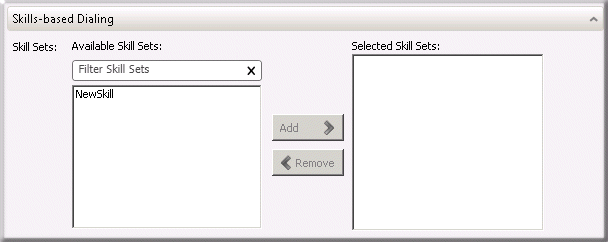
The user interface assigns Skill Sets to the Campaign object, so that skills-based dialing will occur. In order for two skills sets to be compatible and used together, they must use different column names and different ACD skills. The database values do not have to be different.
- Available Skill Sets
-
This list contains the names of Skill Sets that you defined using the Skill Sets view. (If the user does not have access to a particular skill, a forbidden icon (
 )
appears next to that skill.)
)
appears next to that skill.) - Add/Remove buttons
-
These buttons move selections from one list to the other. To assign a Skill Set to the Campaign, select it in the Available Skill Sets list. Then click Add.
- Selected Skill Sets list
-
This list contains the names of Skill Sets that this campaign will evaluate when selecting records from the contact list. To disable skills-based dialing for a campaign, move all entries to the list on the left.





