- Contents
Interaction Attendant Help
Importance Level dialog
This dialog prompts for a level of importance to match against the Importance setting of an Email message. The importance of an Email can be high, low, or normal.
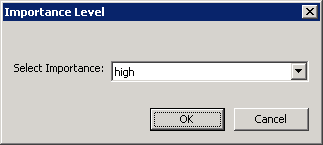
Make a selection from the drop list. Then press OK to return your selection to the Email Rules Wizard. If you press Cancel, the dialog is dismissed without returning a value to the wizard.
Related Topics