- Contents
Interaction Attendant Help
Interaction Attendant Help
Interaction Attendant is an easy-to-learn program that configures the auto attendant system built into Customer Interaction Center. It automatically answers a call and then it presents the caller with menu choices. Then it routes the call according to the caller's choice.
This publication explains how to use Interaction Attendant to manage menus that callers navigate when they telephone your business, and automation that responds to incoming faxes and e-mail. No post-installation tasks are required to make Attendant operational. When Setup Assistant ends, Attendant is fully configured and operational on the CIC server. However, most users install Interaction Attendant on their local hard drive. Interaction Attendant is an IC Server Manager application.
Overview
Interaction Attendant allows the auto attendant designer to link together predefined operations to create simple or sophisticated menu applications without writing or modifying handlers. Non-programmers can create and manage menu interactions by filling out and linking forms in Attendant. Customers who need auxiliary business logic can develop custom handler subroutines in Interaction Designer, and call these subroutines in Attendant.
Interaction Attendant is precise. Calls are compared to user-defined profiles that determine the scheduled processing that will occur. Attendant provides complete call control without sacrificing features. For example, Interaction Attendant can:
-
Play prerecorded messages, route call to queues, send and receive faxes, or transfer to voice mail.
-
Present a different set of menu options during non-business hours or holidays.
-
Look up information in a database, pass control to a submenu, integrate with a CRM, or perform dozens of call control operations, ranging from screen pop to automated e-mail processing.
-
With CIC, your communications system adapts to the way you do business, not the other way around. You can customize CIC using Interaction Attendant only, handlers, or both. Using Interaction Attendant exclusively, it is easy to create sophisticated auto attendant systems that require minimal staff training and minimal technical support. Customers who compose handlers to automate business processes can achieve even higher levels of customization by integrating custom subroutines with Attendant.
Organization of Help Topics
This publication, like Attendant itself, was developed with non-programmers and administrators in mind. General familiarity with Microsoft Windows and with the PureConnect platform is assumed. However, no programming experience is required. This documentation is organized into sections that may be read in order. Topics are hyperlinked to allow non-linear navigation.
Attendant Concepts - How Attendant works.
Procedures - Instructions for completing common tasks.
User Interface Options - Details about property pages and dialogs in Interaction Attendant.
Glossary - Special terms used in Interaction Attendant documentation.
Document Revision History - Summary of documentation revisions.
Rev 8/5/2020