- Contents
Interaction Administrator Web Edition Help
View Access Control Groups
Access Control Groups (ACGs) provide a flexible way of defining administrative access rights. For example, an ACG can allow an administrator access to manage and modify users and workgroups within a certain part of the organization, without having access to other parts of the organization.
An ACG is similar to Active Directory structure, where the structure is a hierarchical arrangement of information about objects. The ACG allows access rights to be assigned against the hierarchy to define which objects or items (see item list below) a user can access. You can define multiple ACGs containing subsets of objects from the "root" ACG. A user can have access to one ACG or multiple ACGs.
CIC includes a default ACG "Root" that is the parent of the hierarchy.

You can create ACGs from the Root creating another level in the hierarchy, and create a subset of items of the root. You can then create another level of ACGs from those, and so on. The maximum levels in a hierarchy is five (5). For example, a hierarchy may look like:

An ACG can have only a single parent, and an item can only be a member of a one ACG.
ACGs can contain the following items:
-
Client Configuration Templates
-
IP Phone Proxy Groups
-
IP Phone Ring Sets
-
IP Phone Templates
-
IP Tables
-
Locations
-
Password Policies
-
Skills
-
Stations
-
Station Groups
-
Station Templates
The View Access Control Groups page displays ACGs hierarchy in the master view, and displays details of the currently selected ACG in the details view. You can take actions on the ACGs in the master view, such as edit, delete (not the default root), and you can add a new ACG.
To view ACGs:
-
Click the Access Control Groups action under the User Management category, then click View Access Control Groups:

...or Click View Access Control Groups in the breadcrumbs if available. -
The View Access Control Groups page is displayed.

-
The details of the selected ACG are displayed in the details view.
Related Topics:
Introduction to Interaction Administrator Web Edition