- Contents
Interaction Desktop Help
Remove a Work Item
Requirements: See Interaction Process Automation.
You can remove a completed work item from the My Work Items queue if you don't want to wait for it to disappear automatically after you complete it.
Note: You can remove only completed work items from a queue.
To remove a work item from the My Work Items view, do one of the following:
-
Right-click a work item and select Remove from Queue from the shortcut menu.
-
Select a work item and press Ctrl+Shift+R.
You can also remove completed work items from workgroup and user queues if you have the right to monitor these queues and also the right to manage processes.
To remove a work item from a workgroup queue or user queue:
-
Do one of the following:
-
-
In the appropriate workgroup or user queue view, right-click on a work item and select Remove from Queue from the shortcut menu.
-
In the appropriate workgroup or queue user view, select a work item and press Ctrl+Shift+R.
-
-
If a warning dialog box appears reminding you that you do not own this interaction, click Yes.
Result: The work item is removed from the workgroup or user
Related Topics