- Contents
Interaction Optimizer Help
About Interaction Optimizer
Interaction Optimizer is an add-on module for IC Business Manager that makes it easier to navigate your options when performing typical workforce management tasks. The interface includes menus, toolbars, navigation links, and a workspace. For basic information on using the IC Business Manager interface, see Getting Started on the Help menu.
To learn more about the Interaction Optimizer interface features, hover over the menu bar, toolbar, or navigation areas on the graphic below, and click to display more information.
Interaction Optimizer Home page
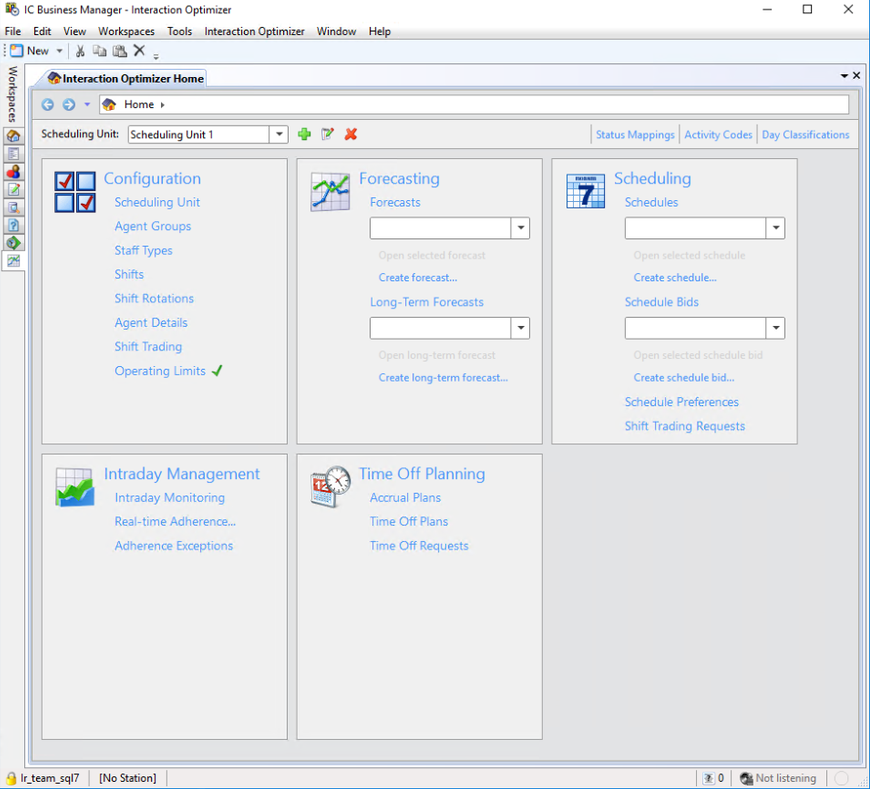
Scheduling Unit
Use the drop-down list to select the Scheduling Unit you want to manage. To create a new Scheduling Unit, click the plus sign.
Configuration area
-
Scheduling Units. Configure default values for properties, including week name, schedule name, agent preference slider, and so forth.
-
Agent Groups. Define which agents will be compared for schedule bidding and schedule preference choices.
-
Staff types. Staff types help configure groups of agents that will have access to the same allotment pools.
-
Shifts. Define the properties for scheduling, including weekly constraints, daily constraints, and activities.
-
Shift Rotations. Define which agents will rotate through shifts each week, and set the order in which the shifts are used.
-
Agent details. View and modify specific agent-related information.
-
Shift tracking. Define the setting for agent-initiated trading of schedules or partial schedules.
-
Operating limits. View operating limits for a scheduling unit.
Forecasts
The Forecasts area of the Interaction Optimizer Home page allows authorized users to manage forecasts. Use this area to create, edit, and remove short- and long-term forecasts.
Scheduling area
-
Schedules. Manage weekly schedules, including creating, editing, publishing, and removing them.
-
Schedule Bids. Manage schedule bids, including creating, editing, activating, and removing them.
-
Schedule Preferences. Show the preferences for when to work or not work for the agents who belong to the current scheduling unit.
-
Shift Trading Requests. View all unmatched, in progress, and completed shift trades.
Intraday Management
The Intraday Management area of the Interaction Optimizer Home page allows authorized users to analyze actual versus forecasting data, reforecast based on current daily trends, and provides the latest schedule adherence information for currently scheduled agents
-
Intraday Monitoring. Show actual activity on a specific day, compared to forecast data. Allows reforecasting based on current daily trends.
-
Real-time Adherence. Provides the latest schedule adherence information for currently-scheduled agents.
-
Adherence Exceptions. View and excuse adherence exceptions.
Time Off Planning
-
Accrual plans, which show the rate at which groups of agents receive more time off in specified activity codes.
-
Staff types, which group agents with similar workgroups, interaction types, and skills. Staff types ensure time off isn't given to all the agents in one type or category on the same day.
-
Time Off Requests. Approve or deny time off requests.