- Contents
Interaction Recorder Client for IC Business Manager Help
Viewing Scorecard Search Results
Based on the attributes of the scorecard search, when a scorecard search is run the results are displayed in the Search Results view in the Workspace. Scorecard search results are first displayed in a drill-down graph view. Scorecard search results can also be displayed in a detailed grid view.
Scorecard Search Results Graph View
Scorecard Search Results are initially displayed in a graph view.

To drill down in the graph view, double-click on a slice of the chart to display a bar graph for the selected scorecards from the search results.
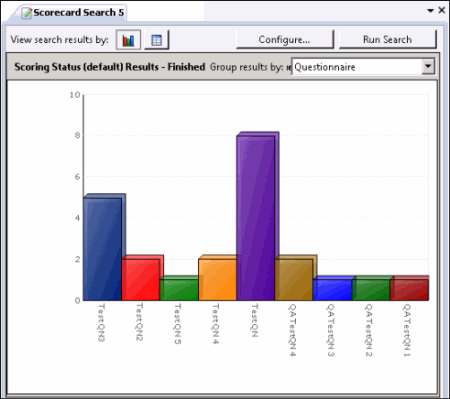
Scorecard Search Results Grid View
You can also view the search results in a grid. Click the View search results by buttons to switch between the grid view and graph view of your search results.

Next, see Working with Scorecard Search Results.