- Contents
Interaction Supervisor Help
Queue Control

About Queue Controls
Queue controls appear in views that display information about lines or queues. Queue controls provide details about current interactions and may allow supervisory actions to be performed on a selected item.
If there are no current interactions in the queue, "This queue is currently empty" is displayed in the first row.
For descriptions of each column in a queue control, see Queue Columns. Security settings apply to Queue controls. Security rights determine which buttons are shown. ACL rights control which buttons in the queue control toolbar are enabled. See Licenses, Security and Access Control Rights for details.
Look up an employee photo and office location
Your CIC administrator can enable a queue control shortcut menu option that will display an employee's photo and office location. If your CIC administrator chose to implement this feature, you do not need any additional licensing or user rights to use it.
To view a person's photo and office location:
-
Right-click any contact in an Agent Overview, Queues, Workgroup Details, or Workgroup Directory view. The photo of the person appears in the context menu:

-
Select Office Location from the context menu to display a map or diagram indicating office location. This menu option does not appear unless your administrator configured CIC to support this feature.
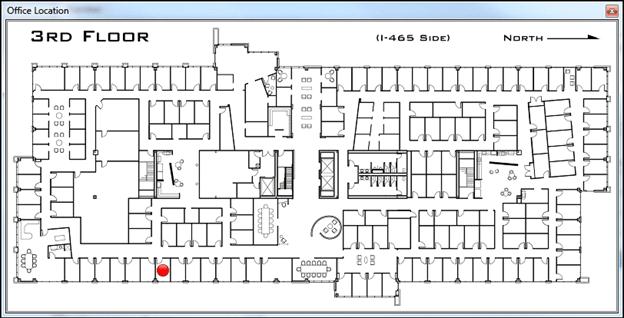
The graphic for Office Location can be anything your administrator draws to indicate a locale. In most cases an office floor plan is displayed.
Sort Columns
To change the sort order, click on a column heading to sort by that column.
Resize Column Width
To resize a column, drag the edge of a column heading left or right to narrow or widen the column. Column headers remain visible, even when there are no interactions to display. Customers can still adjust columns for personal preferences.
Rearrange Columns
To change the order of columns, drag and drop a column heading to a new location.
Call Action Controls
Where applicable, a Call Action control below the queue control allows a supervisor to select a queue object, and then listen, coach the agent, record the conversation, join a conference, or perform basic telephony operations.
Related Topics





