- Contents
Interaction Supervisor Help
Real-time Adherence Wizard
The Real-time Adherence wizard appears a Real-time Adherence view is added. Pages in this wizard prompt for Interaction Optimizer Scheduling Unit, Workgroup, Adherence Status, and Exception Type.
Optimizer Scheduling Unit page
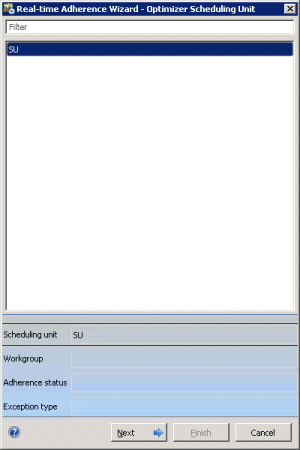
Use this wizard page to select an Interaction Optimizer Scheduling Unit. A scheduling unit is a collection of workgroups that are scheduled together.
-
Select the name of a scheduling unit. If many are defined, you can type all or part of the name in the Filter box.
-
When more than 20 schedules exist in the system, only the first 20 are shown, and an indicator (
 ) informs that more agent names are available. Once you click to select a unit, its name appears in the Scheduling Unit box. This helps verify your selection.
) informs that more agent names are available. Once you click to select a unit, its name appears in the Scheduling Unit box. This helps verify your selection. -
Click Next.
Workgroup selection page
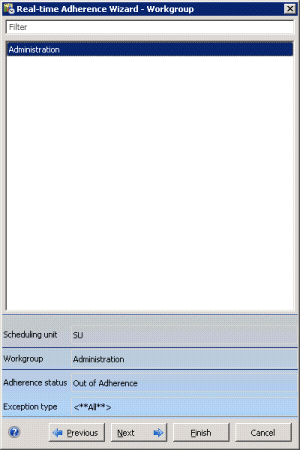
Use this wizard page to select a Workgroup.
-
Select the name of a workgroup. If many are defined, you can type all or part of the name in the Filter box.
-
When more than 20 schedules exist in the system, only the first 20 are shown, and an indicator (
 ) informs that more agent names are available. Once you click to select a unit, its name appears in the Workgroup box. This helps verify your selection.
) informs that more agent names are available. Once you click to select a unit, its name appears in the Workgroup box. This helps verify your selection. -
Click Next.
Adherence Status page
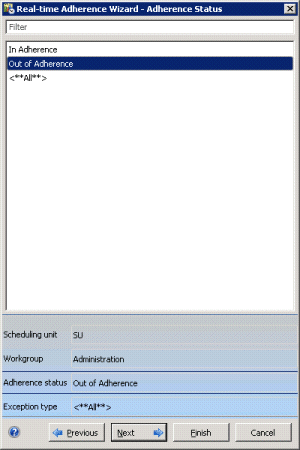
Use this page to select whether to display agents who are in or out of adherence.
-
Select either In Adherence (with schedules) or Out of Adherence.
-
Click Next.
Exception Type page
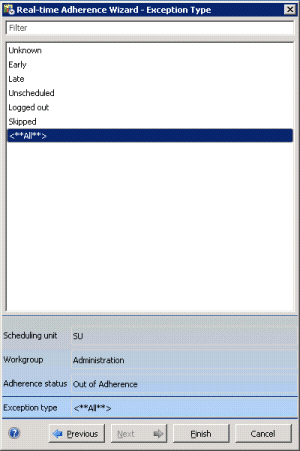
Use this page to select exception type to use as selection criteria. Possible values are Unknown, Early, Late, Unscheduled, Logged Out, or <**All**>. This requires a bit of explanation. An exception occurs whenever an agent's actual activity does not match their scheduled activity. An agent can have an exception in 1 of 2 ways:
-
Case 1: When the scheduled activity changes but the agent's actual activity doesn't change.
-
Case 2: When the agent's status and actual activity changes but the scheduled activity doesn't change.
In theory, it is possible for both an agent's scheduled and actual activity to change at the same time; but in practice, that will rarely happen.
Optimizer statistics track the "before" and "after" actual activity. For case 1, the actual activity before and after the scheduled activity change would be the same. For case 2, the "before" actual activity would be the actual activity before the status/activity change and the "after" actual activity would be the actual activity after the status/activity change.
The "before" and "after" actual activities are relevant to the exception type. When an exception occurs, the before and after actual activities are examined and compared to not only the scheduled activity but also the previous and next scheduled activities:
-
If the before actual activity is the same as the previous scheduled activity, the exception is Late. The thought is that the agent is still doing what they were last scheduled to do and are late in changing to the new scheduled activity.
-
If the after actual activity is the same as the next scheduled activity, the exception is Early. The thought is that the agent started doing what they are next scheduled to do before they are scheduled to do it.
-
It is possible for both conditions to be true. In that case, the exception would be Late.
-
If the before actual activity doesn't match the previous scheduled activity and the after actual activity doesn't match the next scheduled activity, then the exception is Unscheduled.
-
If there is no exception (the scheduled activity and actual activity match), then the exception type is Unknown.
Related Topics





