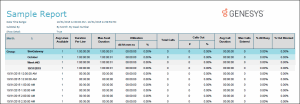- Contents
Interaction Reporter Help
Individual Schedule Detail Report
The Individual Schedule Detail report is an Interaction Optimizer scheduling report. It shows the work activities of the Interaction Optimizer published schedule for an individual. Use this report to view planned activities for an individual's work load based on an Interaction Optimizer schedule generated for anticipated workload. This report shows start and stop times for each activity, and includes Total and Paid hours.
Parameters
Specify a Schedule Name and a start and end range to include in a report. You can also specify a Published Date and user names to include in a report.
|
Report Log Tables |
Interaction Administrator Unique Report Identifier |
|
IO_ActivityType IO_Schedule IO_ScheduleInterval IO_Agent IO_NamedSchedule IO_Activity |
USER_SCHEDULE_DETAIL |
Sample report
Click on the image below to view a sample of this report.
|
Report Element |
Report Field or Value |
Field or Value Description |
|
Report Title |
ReportTitle |
Individual Schedule Detail |
|
Schedule Name |
ScheduleName |
Schedule Name, list of Schedule Names, or range. |
|
Publish Date |
PublishedDate |
Date of Interaction Optimizer published schedule |
|
Users Username |
Users
|
Agent and supervisor names from the generated Interaction Optimizer published schedule. Name of the individual whose scheduled work activities are generated in this report. |
|
First day of week |
|
Enter the number for the first day of the week. For example, 1=Sunday, 2=Monday, and so on. |
Record Selection Criteria for this report includes:
{IO_NamedSchedule.ScheduleName} in {?ScheduleName} and
Datevalue(ININ_ConvertUTCTimeToLocalTime ({IO_NamedSchedule.PublishedDateTimeUTC} )) in {?PublishedDate} and
{IO_Agent.UserName} in {?Users}