- Contents
CIC Workstation Applications in Citrix and Remote Desktop Services Environments Technical Reference
Passing the workstation name to the profile
There are two methods you can use to pass the workstation name to the profile. For more information about profile settings, see Startup profile settings.
Method 1
To ensure that the .ininprofile file that is loaded is specific to the user who is logged into the local workstation:
-
In the Citrix management console, select the Interaction Desktop application > properties > application > location > command line arguments.
-
Enter the equivalent of the following:
"C:\Program Files\Interaction Desktop\InteractionDesktop.exe" "%userprofile%\Application Data\Interactive Intelligence\InteractionClient\Profiles\default.ininprofile"
This command line entry specifies the location of Interaction Desktop on the Citrix server. It also specifies one command line parameter indicating the location of the *.ininprofile file that will be used when Interaction Desktop launches.
Notice that the specified environment variable is
%userprofile%.
Method 2
Follow these steps:
-
On the Citrix server, create a folder, such as C:\myI3ClientFolder. The folder will hold an .ininprofile file for each agent workstation on the network.
-
In the folder you created in the previous step, create an .ininprofile file for each workstation on the network.
The name of each file should be (machinename).ininprofile
Refer to an existing default.ininprofile file for syntax information.
Note:
• The .ininprofile file should specify to use Windows login authentication:
WindowsLoginAuthentication=True
• The .ininprofile file should specify the name of the workstation:
Workstation=(machinename)
Or, if you prefer to use an environment variable:
Workstation=%CLIENTNAME%
-
In the Citrix management console, select the Interaction Desktop application > properties > application > location > command line arguments, and then enter the equivalent of the following:
"C:\Program Files\Interaction Desktop\InteractionDesktop.exe" "C:\myI3ClientFolder>\%CLIENTNAME%.ininprofile"