- Contents
CX Insights Installation and Configuration Guide
Upgrade containers
You can upgrade the CX Insights containers whenever there is a new Analytics release with new features and critical updates.
Refer to the guidance in the release notes if CIC upgrade is also required for upgrading GCXI containers.
NOTE: If you are doing fresh installation of CX Insights sees: https://help.genesys.com/pureconnect/mergedProjects/wh_tr/mergedProjects/wh_tr_cx_insights_icg/desktop/cx_insights_server_installation.htm
To upgrade containers,
Steps to follow Upgrade Procedure:
1. Download latest CX Insights Docker containers from the following website:
a. https://help.genesys.com/utilities-and-downloads.html
2. Copy the latest CX Insights download file from local to Linux machine home folder.
3. Take a backup of cxinsights-playbook-k3s folder (Path: /home/cxinsights/cxinsights-playbook-k3s)
4. To extract the CX Insights artifact, Go to /home location and untar the downloaded artifact
Command : tar -zxvf 'downloaded file name'
5. Copy the cxinsights-playbook-k3s folder from extracted folder and replace the original cxinsights-playbook-k3s folder in Path: /home/cxinsights/
6. Copy group_vars/all.yml from the backup cxinsights-playbook-k3s folder and replace it in the following path : /home/cxinsights/cxinsights-playbook-k3s/group_vars/all.yml
7. Copy inventory.yml , values.yml from the backup cxinsights-playbook-k3s folder and replace it in the following path : /home/cxinsights/cxinsights-playbook-k3s/
8. Replace the downloaded cxinsights.tgz file with latest one in the same path: /home/cxinsights/cxinsights-playbook-k3s
9. If you have backup path configured and Custom Dashboards are available, Check the backup directory configured in /home/cxinsights/cxinsights- playbook-k3s/group_vars/all.yml and change is_restore: true ## true only when restore is required, false otherwise
10. We have values.yaml file in each chart /home/cxinsights/cxinsights-playbook-k3s/pcon-mstr/charts,
a update proper tag name for containers that need upgrade.
11. Please check the documentation, if there are any new variables added, make sure all the files are up to date.
12. Make sure helm_version is '3.9.0' in /home/cxinsights/cxinsights-playbook-k3s/group_vars/all.yml
13. Run the following command as CX Insights user in the path /home/cxinsights/cxinsights-playbook-k3s/
sudo ansible-playbook --vault-id cxinsights@prompt -i inventory.yml site_upgrade.yml -K