- Contents
Unified Messaging Technical Reference
Disabling delayed media
Some SIP devices do not support delayed media, which may cause calls initiated from a Customer Interaction Center client to fail to connect, immediately disconnect or have one-way audio. Therefore, you need to disable delayed media for INVITE and re-INVITE requests.
For information about accessing the Configuration dialog box, see Creating a station.
To disable delayed media:
-
In the navigation box in the Configuration dialog box, click Session.
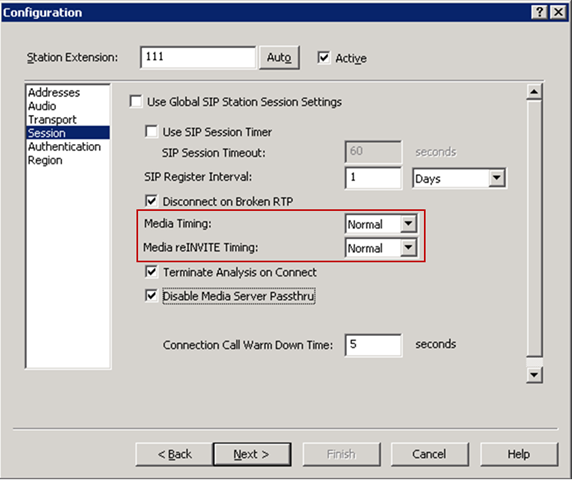
-
In the Media Timing and Media reINVITE Timing boxes, select Normal.