- Contents
Interaction Administrator Help
 Add users with the User Worksheet
Add users with the User Worksheet
You can bypass the Add Users Assistant and add users directly in the User Worksheet.
Notes:
In order to use the User Worksheet, you must have sufficient rights to create new users, roles, and workgroups. Specifically, you must have either the Master Administrator right, or you must have all of the security rights to add, edit, and delete users, workgroups, and roles.
If you enabled the Enhanced Interaction Administrator Change log, then the addition of users is tracked in that log. For more information, see About the Enhanced Interaction Administrator Change Log.
To add users with the User Worksheet
-
Under People, click the Users Container.
-
Right-click in the right pane.
-
Select User Assistant and Worksheet...
-
On the first page, select Skip the search and add or modify user entries within the worksheet.
-
Add the users and attributes directly in the worksheet.
-
To save your changes, from the File menu, click Save and Close.
Note: At any time you can click the ![]() button to run the Add Users Assistant.
button to run the Add Users Assistant.
The import process checks that any user passwords in the User Worksheet comply with your password policies. If a password is not compliant, an error message appears.
Related topics