- Contents
Interaction Desktop Help
Call Coverage Options
Requirements: You need the Customize Client Security right to customize your personal CIC client configuration settings. Client templates can contain configuration settings that determine your call coverage options and control whether you can alter configuration settings.
You can use Call Coverage to forward your calls if your status is Available, Forward. Use call coverage to enable another user to answer your calls.
To set call coverage options:
-
In the Configuration dialog box, expand the Calls node and click Call Coverage.
-
In the Call Coverage property details pane, make your selections as described in Coverage Options and Coverage Number.
-
Click Apply to save your selections.
-
Click OK to close the Configuration dialog box.
Coverage Options
The Coverage Options section has the following options:
|
Forward |
This option sends a designated type of call to a Call Coverage number. The available call types are:
Tip: The number of seconds a forwarded call rings at the designated Call Coverage number is determined by the Timeout for external calls setting. |
|
If I'm "Do Not Disturb," forward |
This option sends a designated type of call to a Call Coverage number when your status is Do Not Disturb (DND), including not being logged on. This behavior depends on the configuration of your DND statuses. The available call types are the same as the ones for Forward. See the descriptions above. |
|
If I'm on the phone, forward |
This option sends a designated type of call to a Call Coverage number, when you are on the phone. The available call types are the same as the ones for Forward. See the descriptions above. |
|
If I don't answer, forward |
This option sends a designated type of call to a Call Coverage number, when you do not answer. The available call types are the same as the ones for Forward. See the descriptions above. |
Coverage Number
The Coverage Number section has the following options:
|
Send my calls to: |
Specify the phone number that calls are sent to when they meet any of the criteria in Coverage Options. This number must be an internal number or a CIC extension. |
|
If a caller leaves voice mail, send it to: |
Specify whether voice mail messages are sent to the internal telephone number or CIC extension voice mailbox, or to your voice mailbox. The internal number or extension must have a mailbox assigned. If no mailbox is assigned to this number, then the system does not allow you to apply the changes. For example, if My Voicemail Box is selected, any message left by a caller is sent to your voice mail. If you select the other option (the number you entered in Send my calls to), then you give ownership of the call (or any voice mail) to that coverage number. |
Related Topics