- Contents
Interaction Desktop Help
Whisper Mode
Requirements: For information about required rights, see Whisper. Whisper Mode is reserved for Operator Console users. Other CIC client users can employ the supervisory Coach feature, if they have the appropriate rights.
Use Whisper mode to add yourself to an agent’s interaction on any queue you have permission to monitor. This enables you to talk to the agent without the customer knowing. The agent can hear your side of the conversation, but the customer cannot.
Tip: If the agent presses the Mute button while you are "coaching" the agent, the customer no longer hears the agent but the agent can continue to converse with you. The Mute button does not affect the audio between the agent and the coach.
To coach an agent on an interaction:
-
Make sure you have permission to monitor a specific queue.
-
Highlight the interaction you want to join and click the Whisper Button or press Ctrl+W.
Result: The Listen button is activated on your client. An icon appears in the agent’s Lstns column in My Interactions.
Note: You are now connected to the agent’s interaction, enabling you to convey information to the agent without the other party knowing. The agent can hear your side of the interaction, but the other party cannot.
Tip: To disconnect the session, click the Listen button.
Related Topics