- Contents
PureConnect Release Notes
Co-Browse for CIC
The Co-browse feature enables Interaction Connect users to give a visitor to your company's website direct assistance on a webpage. With the consent of the website visitor, an Interaction Connect user can take full or limited control of the visitor's screen and interact directly with the webpage.
Interaction Connect has a new 'Co-Browse View'. This view is coupled with the new Co-browse sidebar in My Interactions. Together the new view and sidebar enables agents to assist customers by establishing co-browse sessions which are associated with an interaction.

Requirements
-
PureCloud Engage 3
Co-browse is a billable PureCloud service that requires a PureCloud Engage 3 license. The PureCloud service is available to CIC customers at a discounted rate. Contact a Sales representative to arrange for this discount, PureCloudInsideSalesDev@genesys.com.
Note: The Co-Browse for CIC feature is available on a limited basis in its initial release. A PureCloud sales representative can arrange for you to qualify.
-
Customer Interaction Center, version 2017 R2 or later.
-
Interaction Connect, version 2017 R2 or later.
-
PureCloud for CIC integration
Note: Because this feature leverages PureCloud, the CIC administrator must enable the PureCloud for CIC integration. The PureCloud administrator must give the Engage User Role that includes the co-browse permission to selected users in the paired PureCloud organization. The co-browse feature is not available in Interaction Connect until the administrator grants this permission. For configuration and setup information, see the PureCloud for CIC Administrator's Guide in the CIC Resource Center.