- Contents
Dashboard Help
Introduction to Dashboard
Dashboard is a tool that allows your organization to create performance dashboards from multiple sources, based on criteria you specify, for more relevant business analytics. Once created, the dashboard provides a customized view into the collections data associated to a Latitude user account based on the user's assigned role. It displays real-time performance metrics so collectors and managers can analyze collection and performance results. You can customize the Dashboard to suit your personal preferences.
Depending on your permission, the tasks you can do in Dashboard include:
-
Adding, modifying, configuring, and deleting dashboards
-
Adding, modifying, arranging, configuring, and removing dashboard gadgets
-
Adding, modifying, and removing data sources
-
Assigning data sources to gadgets