- Contents
Latitude Help
Change the Status of a Group of Accounts
Use the Status Changer window to run a query to change the status of a group of accounts that meet specified criteria.
To change the status of a group of accounts
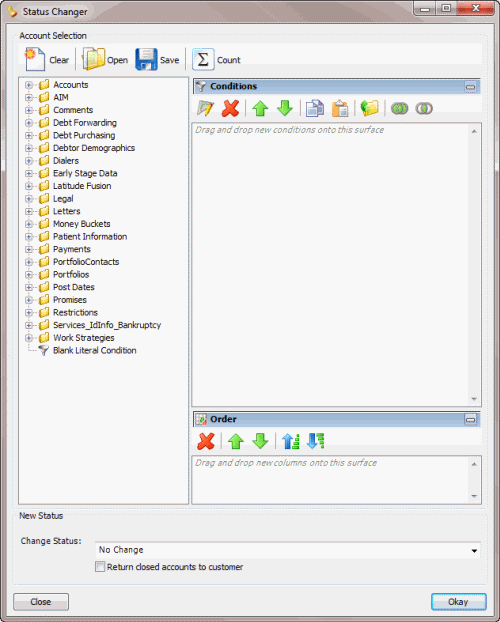
-
In the New Status section, in the Change Status list box, click the status to change the accounts to.
-
If you chose to assign a closed status (indicated in red) to the accounts and you want the queue level set to 999 (closed and returned), select Return closed accounts to customer.
Note: You can only select this option if you have the Return Account permission.
-
Click Okay. The Status Change Analysis dialog box appears.
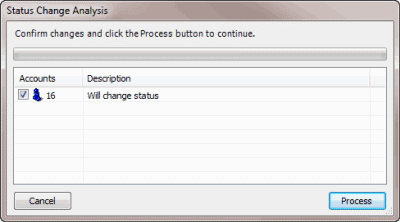
-
Click Process. A confirmation dialog box appears.
-
Click Yes. A notification dialog box appears, indicating the process is complete.
-
Click OK.



