- Contents
Latitude Help
Modify an Account Status Change Query
Use the Status Changer window to modify a query for changing the status of a group of accounts that meet specified criteria.
To modify an account status change query
-
In the Main Menu window, from the Tools menu, click Status Changer. The Status Changer window appears.
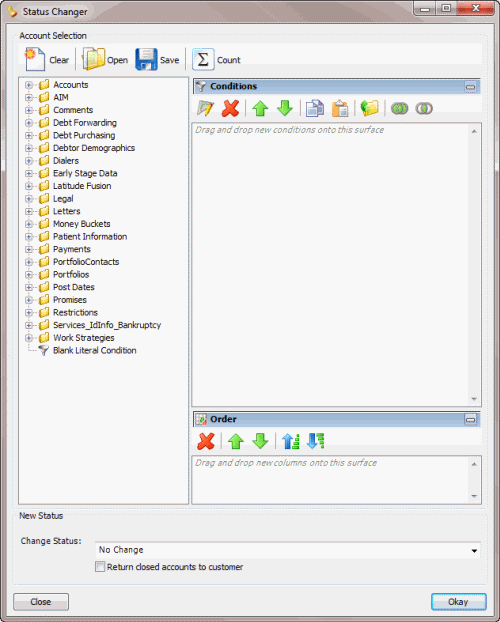
-
In the toolbar, click Open. The Open Query Dialog box appears.
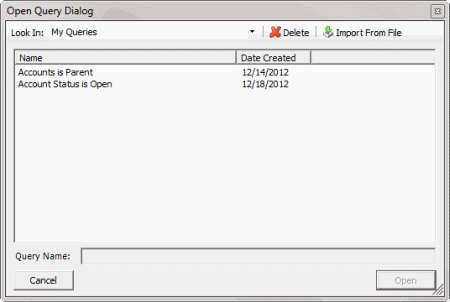
-
In the Name column, click the query and then click Open. The query appears in the Credit Report Requester window.
-
Modify the query as necessary.
-
To save the query, do the following:
-
In the toolbar, click Save. The Save Query Dialog box appears.
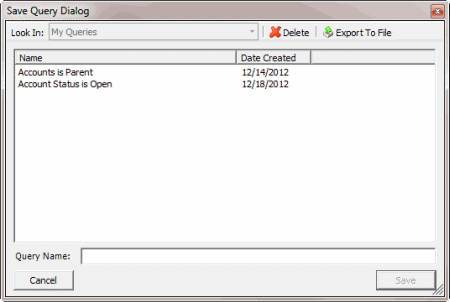
-
In the Query Name box, type a name for the query and then click Save.
Tip: To overwrite an existing query, in the Name column, click the query to overwrite and then click Save.
-
To run the query to change the status of accounts, do the steps to Change the Status of a Group of Accounts.



