- Contents
Latitude Help
Generate Credit Report Requests
Use the Credit Report Requester window to run a query to request credit bureau reports for accounts that meet specific criteria.
To generate credit report requests
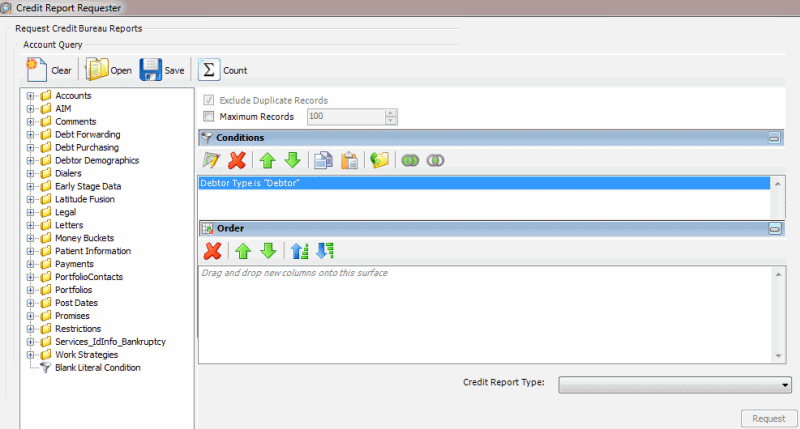
-
In the lower section of the Credit Report Requester window, in the Credit Report Type list box, click the type of report to request.
-
Click Request. The CBR Requester dialog box appears.
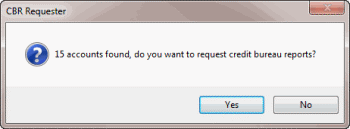
-
Click Yes. A notification dialog box appears, which indicates the requests are complete.
-
Click OK, and in the next dialog box, click Close.
-
When you are ready to transmit the requests to the specified credit bureau, do the steps to Create a SmartALX Import File and Process Credit Bureau Report Requests Using SmartALX.



