- Contents
Latitude Help
Select a Settlement Arrangement
Use the Select Settlement Arrangement page in the Enter New Arrangements window to select a settlement arrangement for the combined linked account balance. If the account is not a linked account or your administrator set the Calculation User Interface permission to Simple Calculation Mode, the Select Settlement Arrangement page is not available.
To select a settlement arrangement
-
If the Select Settlement Arrangement page isn't open, in the Tasks list, click Calculate Settlement. The Select Settlement Arrangement page appears.
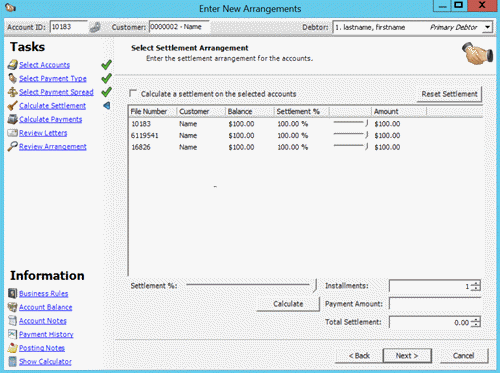
Calculate a settlement on the selected accounts: If selected, you can specify the settlement arrangement for the linked accounts.
Reset Settlement: Returns the settlement options to the original settings (when you first started the wizard).
Installments: Number of payments in the settlement.
Payment Amount: Amount of each payment. The system calculates this amount by dividing the Total Settlement by the Installments.
Note: You can modify individual payments on the Calculate Arrangement page.
Accrued Interest: Amount of interest that accrues between the first and last payment for the settlement. This box displays for interest accruing accounts only.
Total Settlement: Amount to pay based on the settlement percent. The system calculates this amount by multiplying the Settlement % by the total account balance. If the account is an interest accruing account, the system adds the accrued interest to the calculation.
-
To set the settlement percent, do one of the following:
-
To set a settlement percent for each account, in the data grid, move the sliders to the settlement percent to use. The system adjusts the Amount column accordingly.
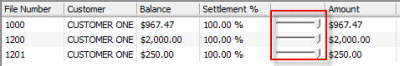
-
To set a settlement percent for all the linked accounts, beneath the data grid, move the slider to the settlement percent to use. The system adjusts the Amount column, Payment Amount box, and Total Settlement box accordingly.
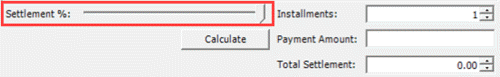
-
If you have permissions to calculate an arrangement, click Calculate. Latitude calculates the arrangement and updates the page accordingly. If you don't have permissions to calculate an arrangement, Latitude calculates the arrangement as you change values in the arrangement and updates the page accordingly. For more information, see Auto Calculate Permission.
Note: If you type an amount in the Total Settlement box, the system displays a message indicating that you can no longer use the sliders to adjust the settlement amounts. To use the sliders again, click Reset Settlement.
-
Click Next.



