- Contents
Tokenizer Configurator Help
View the Trace Logs
Use the Trace dialog box to view the raw output of the configuration utility and determine whether a database operation (new, update, or check) failed.
To view the trace logs
-
In the lower section of the Secure CC Storage Configurator window, click View Trace. The Trace dialog box appears.
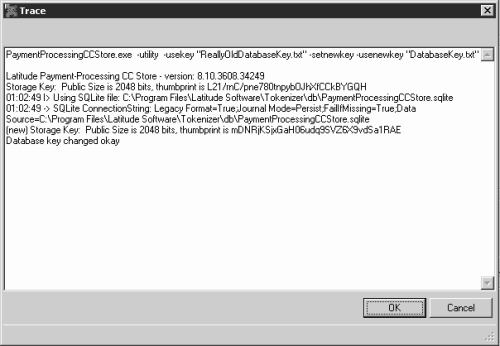
-
Select all the text and then copy and paste it into a text editor, such as Notepad or Word.
Note: Ensure that you copy the information before closing the dialog box because once you click OK to close the dialog box, the system clears the information.
-
Click OK.