- Contents
Web Access Help
Generate a Report
The reports you have access to are based on your permissions. Some standard reports require you to specify a date range.
To generate a report
-
In the Navigation tree under Reports, click the report type.
-
Click the report. If the report does not require a date range, the system displays the report immediately.
-
If the report requires a date range, do the following:
-
In the Start Date box, type or select the start date for the report.
-
In the End Date box, type or select the end date for the report.
-
Click View Report.