- Contents
Web Access Help
Report Options
The following table lists the options that are available when viewing a report.
|
Option |
Description |
|
|
Displays the first page of the report. |
|
|
Displays the previous page of the report. |
|
|
Displays the next page of the report. |
|
|
Displays the last page of the report |
|
N of 1 |
Current page number and the total number of pages. To display a specific page of the report, type the page number in the box and press Enter. |
|
Zoom |
Increases or decreases the text size when viewing the report on your monitor. Changing the text size here does not change the size of the text when you print the report. |
|
Find/Next |
Searches for all occurrences of the specified text. To search, type the text in the box and click Find. If there’s more than one occurrence, click Next to display the next match. |
|
Format |
File format to which to export the report. |
|
Export |
Exports the report to the specified file format. To export the report, select the file format and then click Export. |
|
|
Refreshes the report data. |
|
|
Prints the report. |