- Contents
Statistics Console Help
Search for a Customer
Use the Simple Search tab in the Latitude Search - Search for Customer window to search for a customer for whom to generate a batch or performance report. You can search using any combination of search criteria. In some cases, you can search phonetically or using a wildcard.
To search for a customer
-
In the Latitude Statistics Console window, from the View menu, click Customers. The customer report options appear.
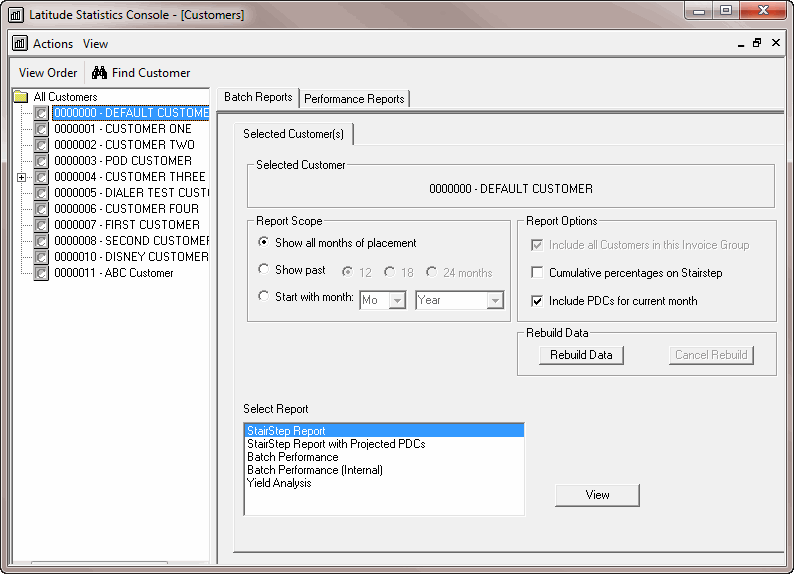
-
In the toolbar, click Find Customer. The Latitude Search - Search for Customer window appears.
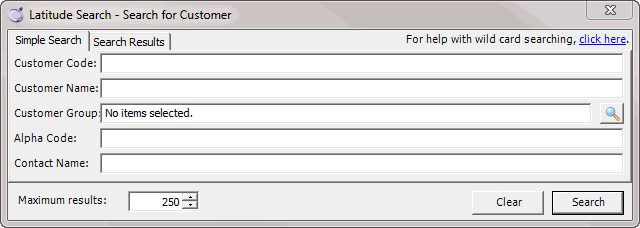
-
On the Simple Search tab, type search criteria into one or more boxes.
Tip: For fewer results, provide more information. For more results, provide less information.
-
To search for a customer group, do the following:
-
Click the
 icon at the end of the Customer
Group box. The Select
Customer Group dialog box appears, which lists all customer
groups.
icon at the end of the Customer
Group box. The Select
Customer Group dialog box appears, which lists all customer
groups.
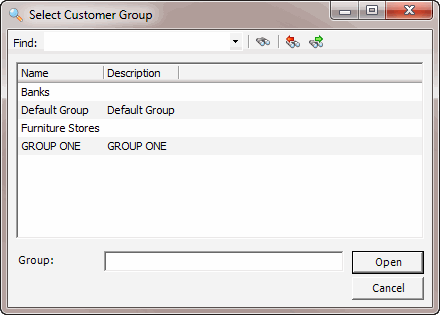
-
To search from the beginning of the list, in the Find box, type your search criteria and click the
 icon.
icon. -
To search forward in the list, select a customer in the list, in the Find box, type your search criteria, and then click the
 icon.
icon. -
To search backward in the list, select a customer in the list, in the Find box, type your search criteria, and then click the
 icon.
icon. -
Click the customer groups to include in your search.
Tip: To select multiple sequential customer groups, press and hold the Shift key and click the first and last sequential customer group. To select multiple non-sequential customer groups, press and hold the Ctrl key and click each individual customer group.
-
Click Open. The Select Customer Group dialog box closes and the number of selected customer groups displays in the Customer Group box on the Simple Search tab.
-
Click Search. The results display on the Search Results tab.
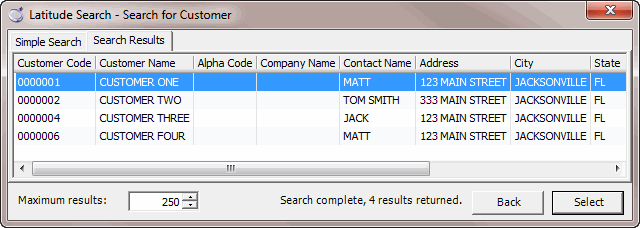
-
To limit the maximum number of results that display, in the Maximum results box, type the maximum number or use the arrows to increase or decrease the number. The lower the number, the less it affects system performance.
-
To sort the results, click a column heading. The first time you click a column heading, the results sort in ascending order. The second time you click it, the results sort in descending order.
-
To select a customer, do one of the following:
-
Double-click the customer.
-
Click the customer and then click Select. The customer name appears in the Selected Customer section of the Latitude Statistics Console window.