- Contents
CBR Compliance and Enhancements Technical Reference
Latitude 8.3 Upgrade Instructions
Complete the following steps to upgrade your Latitude 8.3 system to include the latest credit bureau reporting requirements and enhancements:
-
Back up the Target database after the end of cycle and after generating the report.
-
If possible, restore the backup as a copy.
-
Run the CBR_DB_UPDATE_83320_TO_1st_Party_Cider.sql upgrade script.
-
Copy the Latitude.Metro2.dll and CBRUtilityPanel.dll overlay files to the Latitude installation Bin directory (for example, c:\\Program Files X86\.
-
Run the evaluation and review the results. Use the "re-evaluate" option when running the evaluation after any upgrade.
execute cbrevaluatebulk null,'y','n',1
-
Review the data.
-
Run the Credit Bureau Reporting Wizard and review the report.
Latitude 8.3 data clean-up
As part of the evaluation process, the system identifies all reported active accounts that don't have a valid contract-to-pay configuration and generates exceptions for those accounts. If there are exceptions, you can run the following sample query to delete or modify the accounts accordingly.
with xaccts as
(select * from CbrReportExceptionsDtl where CbrException = 'InvalidContractToPay'),
reports as
(select * from CbrAccountHistory(null) where AccountStatus not in ('DA','DF','62','64')),
updateset as
(Select AccountID from reports inner join xaccts on number = AccountID)
update master
set specialnote = 'DA'
where number in (select AccountID from updateset);
The query updates each of these accounts to report a forced "DA" to credit bureaus the next time you run the Credit Bureau Reporting Wizard. If applicable, the query also updates the contract date on the respective master account row.