- Contents
Add a Nearby Contact
Use the Nearbys panel to add contact information for a person associated to the debtor, such as a relative, friend, neighbor, boss, coworker, or employer. You can also add a nearby contact when adding a phone number to an account. For more information, see Maintaining a Phone Number Associated to an Account.
To add a nearby contact
-
With an account displayed in the Work Form, do one of the following:
-
From the Info menu, click Nearbys.
-
At the top of the Panels section, click the name of the currently displayed panel (for example, Phones, Notes) and then click Nearbys.
-
In the Nearbys toolbar, click Add Nearby Contact. The Edit Nearby dialog box appears.
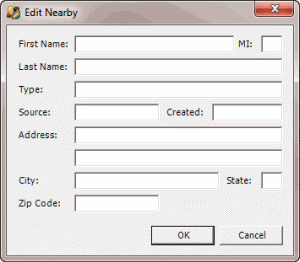
Type: Type the first letter of the type of contact and the contact types that start with that letter appear. Click a type to select it.
Source: User who added the contact person. The system populates this box.
Created: Date you added the contact person. The system populates this box.
-
Complete the remaining information and then click OK. The system adds the contact person to the Nearby panel.



