- Contents
Change the Status of an Attempted Phone Contact
Use the phone contact menu to change the status of an attempt to contact a debtor or co-debtor by phone. Latitude version 8.0 and later allows you to configure the menu options. You can specify the menu option name, a comment to append to the note, and a phone number status.
To change the status of an attempted phone contact
-
With an account displayed in the Work Form, in the Debtor section, click the tab for the debtor or co-debtor to modify.
-
Click Home or Work. The phone contact menu appears.
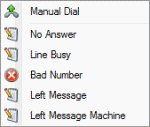
Manual Dial: This option is available if your phone system supports manual bypass dialing.
No Answer: There was no answer. The system creates a note with a TR action code and an NA result code.
Line Busy: The line was busy. The system creates a note with a TR action code and an LB result code.
Bad Number: The number is invalid. The system creates a note with a TR action code, a WN result code, and the number dialed. The system removes the number from the account.
Left Message: Left a message for the debtor with the person who answered the phone. The system creates a note with a TR action code and an AM result code.
Left Message Machine: Left a voice mail message for the debtor. The system creates a note with a TR action code and an AM result code
-
Click the menu option.



