- Contents
Delete an Account From Credit Reporting
Use the Summary tab on the CB Detail panel to send a delete request to the credit bureaus for an account that reported previously. If an account has reporting exceptions, you cannot delete it from reporting until you clear the exceptions. You must have the CBR Delete Button permission.
You can delete an account from credit reporting for the following reasons:
-
Account reported in error.
-
Agency closed and returned the account to the creditor.
-
Debt buyer forwarded or sold the account.
-
Account reported as disputed and your agency couldn't verify the dispute before the FCRA 30-day window.
-
Account is medical and Insurance is paying or paid the debt in full.
-
Debtor is deceased and no other party on the account is responsible for the account.
-
Responsible party has a discharged bankruptcy Chapter 7 or is in a Chapter 13 repayment plan currently.
-
Debtor is a victim of fraud.
Note: To maintain the integrity of credit information, don't request a subsequent deletion of account history unless reporting an actual error. Report paid derogatory accounts, such as collections, as paid; don't delete them.
To delete an account from credit reporting
-
With an account displayed in the Work Form, do one of the following:
-
At the top of the Panels section, click the name of the currently displayed panel (for example, Phones, Notes) and then click Credit Bureau Reporting.
-
From the Info menu, click Credit Bureau Reporting.
The CB Detail panel appears, with the Summary tab selected.
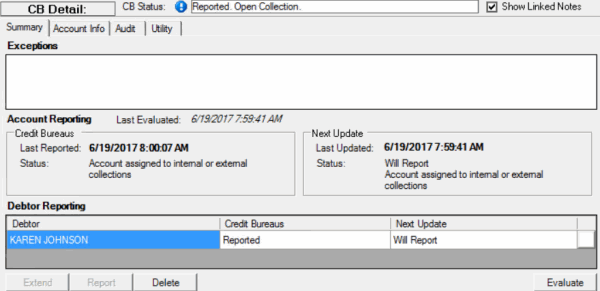
-
Click Delete. The Choose Delete Type dialog box appears.
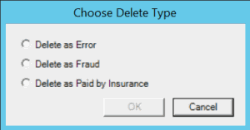
Delete as Error: Deletes the account from credit reporting. When you select this option, the system displays the message, "Account Deleted" in the Next Update section.
Delete as Fraud: Deletes the account from credit reporting because the responsible party is a victim of fraud. When you select this option, the system displays the message, "Deleted as Fraud" in the Next Update section.
Delete as Paid by Insurance: Deletes the medical account from credit reporting because insurance is paying or paid the debt in full. When you select this option, the system displays the message, "Paid by Insurance" in the Next Update section, as the following example shows.
-
Click the type of deletion and then click OK. The system displays the applicable message in the Next Update section and adds an audit trail record. The system sends a delete request for the account in the next CBR file that your organization creates and excludes the account from subsequent credit reporting.
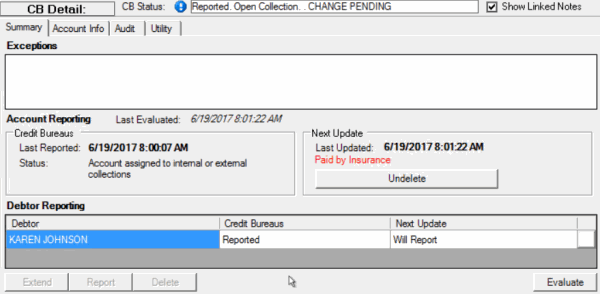
Note: If you delete the account from reporting and haven't sent the delete request to the credit bureaus, you can undo the delete. For more information, see Undo a Credit Reporting Delete Request.



