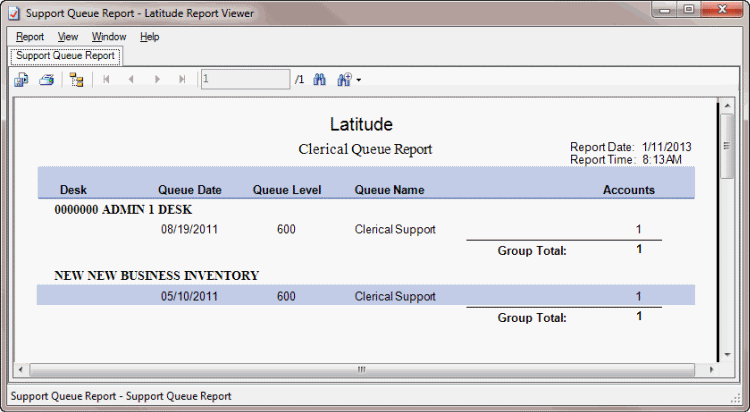- Contents
Generate a Clerical Queue Report
Use the Clerical Queue Report to view a summary of the number of accounts assigned to each clerical queue level.
To generate a Clerical Queue Report
-
In the Main Menu window, from the Reports menu, click Internal and then click Clerical Queue. The Support Queue Report - Latitude Report Viewer window appears