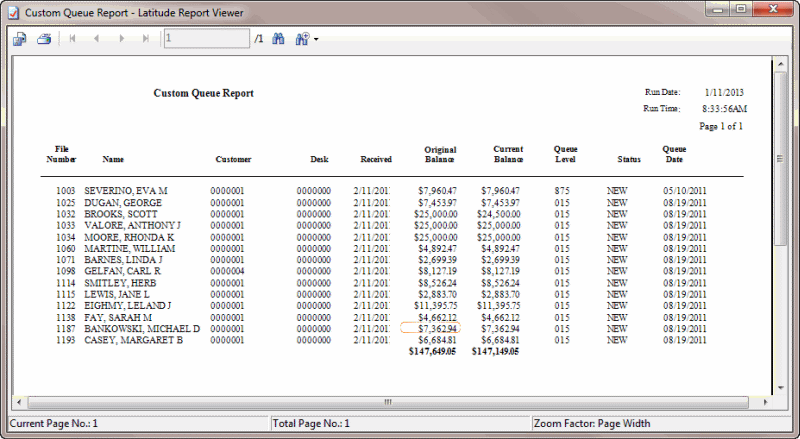- Contents
Generate a Custom Queue Report
Use the Custom Queue Report to view information for each account assigned to a specified custom queue that your agency created. Determine the name of the custom queue before attempting to run the report.
To generate a Custom Queue Report
-
In the Main Menu window, from the Reports menu, click Internal and then click Collections/Fees by State Code. The Collections/Fees by State Code dialog box appears.
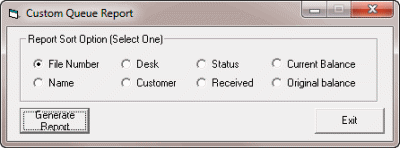
-
Select the column to sort the report by and then click Generate Report. The Question dialog box appears.
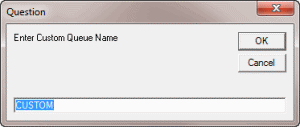
-
In the Enter Custom Queue Name box, type the name of the custom queue and then click OK. The Custom Queue Report - Latitude Report Viewer window appears.