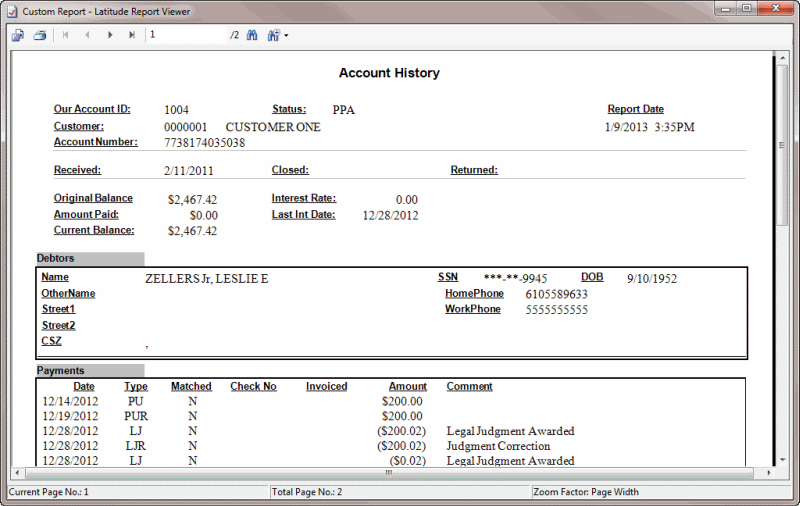- Contents
Generate a Custom Report
Use the Custom menu in the Reports menu to generate a custom report. Custom reports are reports that Latitude by Genesys or your agency created. Your agency imports the custom reports into Latitude. Only custom reports appear in the Reports > Custom menu. For more information, see Add a Custom Report to the Reports Menu.
To generate a custom report
-
In the Main Menu window, from the Reports menu, click Custom and then click the report. Depending on the report, a parameters dialog box appears.
-
Specify the parameters for the report and then click OK. The Custom Report - Latitude Report Viewer window appears.