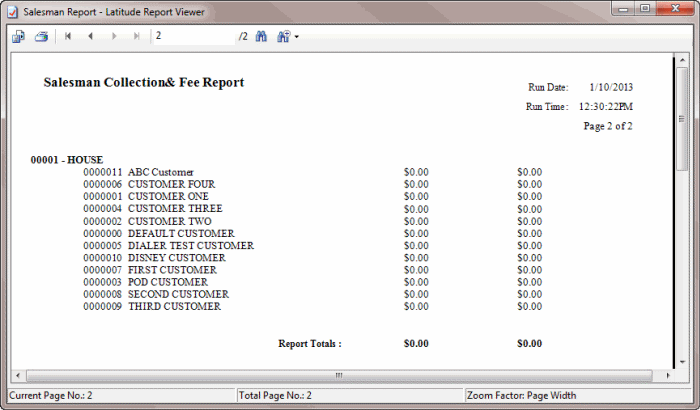- Contents
Generate a Salesman Collection and Fee Report
Use the Salesman Placement Report to view collections and fees received for accounts each salesperson placed during the specified month and year.
To generate a Salesman Collection and Fee Report
-
In the Main Menu window, from the Reports menu, click Internal > Salesman > Collections/Fees. The Salesman Collections/Fees dialog box appears.
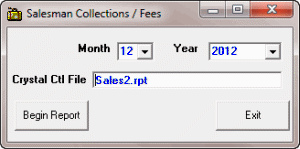
Month: Collection and fee month for which to generate the report.
Year: Collection and fee year for which to generate the report.
Crystal Ctl File: Name of report file to use. Sales2.rpt is the default report. If a custom report is available, you can use it instead.
-
Specify the parameters for the report and then click Begin Report. The Salesman Report - Latitude Report Viewer window appears.