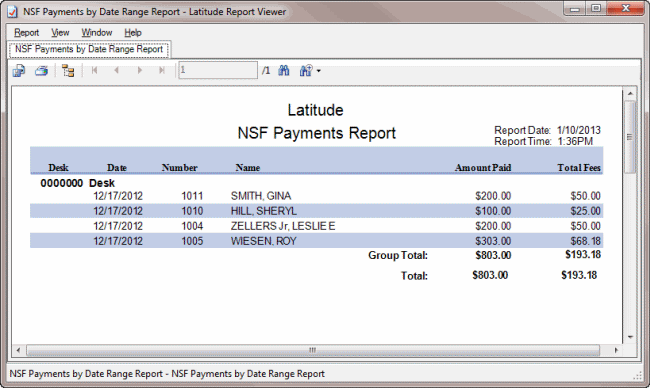- Contents
Generate an NSF Payments Report
Use the NSF Payments Report to view insufficient fund (NSF) payments for the specified date, sorted and subtotaled by desk code or trust account.
To generate an NSF Payments Report
-
In the Main Menu window, from the Reports menu, click Internal > Payment > NSF Report. The NSF Payment Report dialog box appears.
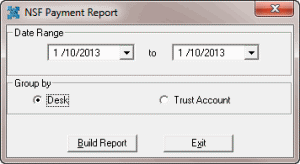
Date Range: Date range for which to generate the report. The system includes in the report NSF payments that fall on or after the start date and before or after the end date.
Desk: If selected, the system sorts the report and subtotals it by desk.
Trust Account: If selected, the system sorts the report and subtotals it by trust account.
-
Specify the parameters for the report and then click Build Report. The NSF Payments by Date Range Report - Latitude Report Viewer window appears.