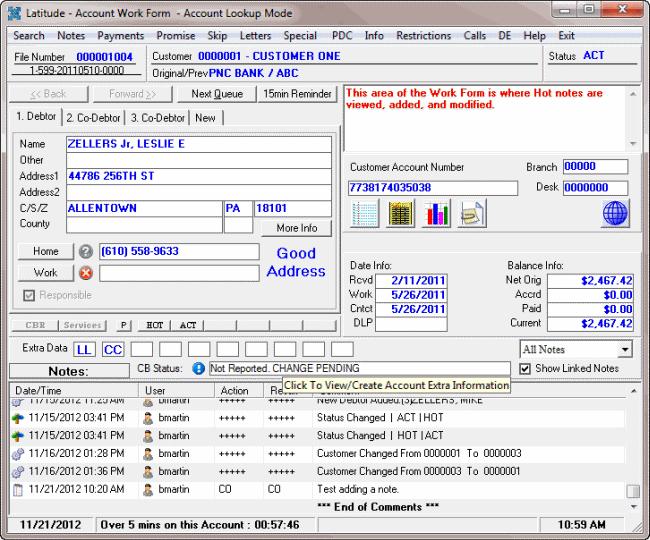- Contents
Maintain a Hot Note
Use the Latitude - New Note dialog box to maintain a Hot note for an account. Hot notes appear to the right of the Debtor section in the Work Form. When you modify a Hot note, the system retains the original Hot note in the Notes panel. You can modify a Hot note regardless of who created it. Hot notes don't require special permissions.
To maintain a Hot note
-
With an account displayed in the Work Form, in the Hot Notes box, type a new note or modify an existing note. The text appears in red and saves automatically.