- Contents
Maintain Customer Account Information
Use the Account tab in the Customer Properties dialog box to maintain customer account information.
To maintain customer account information
-
In the Main Menu window, from the Maintenance menu, click System Codes and Settings. The Latitude Maintenance window appears.
-
In the Navigation pane, click the Customers folder.
-
Do one of the following:
-
To add a customer, in the Navigation pane, double-click the Customers folder, or right-click the Customers folder and then click New Customer.
-
To modify a customer, in the Information pane, double-click the customer, or right-click the customer and then click Properties.
The Customer Properties dialog box appears.
-
Click the Account tab.
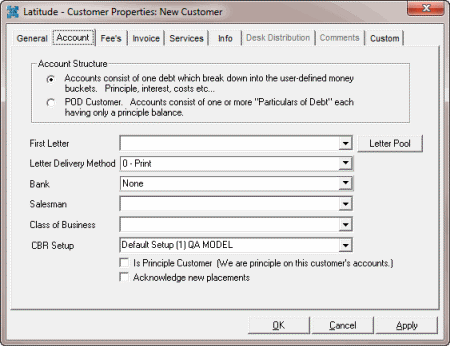
Account Structure: Determines how to structure debtor accounts for this customer. You can only select one option for the customer (and cannot modify it later). The first option is for standard accounts broken down into money buckets that your agency defines. The second option is for POD accounts that use the ‘particulars of debt’ structure, which contain one or more invoices indicating debt segments of principle balances.
First Letter: First letter to generate for new accounts. Use Letter Console to create, modify, and send letters.
Letter Pool: Click to select the first letter. For a letter to appear for selection, in Letter Console, set the time restriction for the letter to either "Allow Always" or "Only Allow in First 30 Days."
Letter Delivery Method: Preferred method for delivering letters to the customer.
Bank: If your agency prints checks for the customer using Latitude, this value is the trust account your agency uses for this customer. Use the Invoices add-on module to set up trust accounts and print checks.
Salesman: Salesman handling this customer account. Use the Salesman folder within the Maintenance window to add salesmen for your agency.
Class of Business: Class of business to assign to this customer account. Use the Class of Business folder within the Maintenance window to add new class categories for your agency.
CBR Setup: Credit Bureau Reporting method.
Is Principle Customer: If selected, this customer record holds accounts that your agency owns, as opposed to accounts your agency holds for collection purposes only.
Acknowledge new placements: If selected, the system includes this customer's accounts when generating acknowledgment reports for all customers.
-
Complete the information and then click OK.



