- Contents
Maintain Customer Services
Use the Services tab in the Customer Properties dialog box to maintain services for a customer.
To maintain customer services
-
In the Main Menu window, from the Maintenance menu, click System Codes and Settings. The Latitude Maintenance window appears.
-
In the Navigation pane, click the Customers folder.
-
Do one of the following:
-
To add a customer, in the Navigation pane, double-click the Customers folder, or right-click the Customers folder and then click New Customer.
-
To modify a customer, in the Information pane, double-click the customer, or right-click the customer and then click Properties.
The Customer Properties dialog box appears.
-
Click the Services tab.
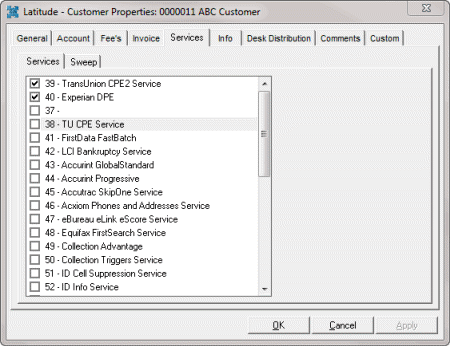
-
Select the services that are available to the customer and clear the services that are no longer available to the customer.
-
Click the Sweep tab.
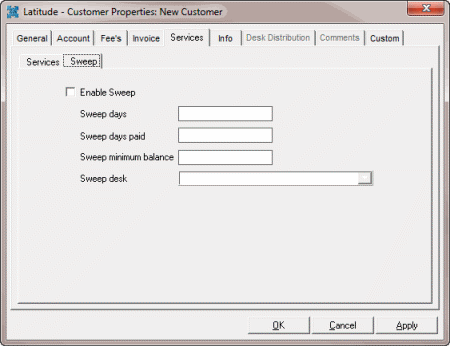
Enable Sweep: If selected, allows you to move certain accounts to a specified desk or queue.
Sweep days: Number of days old to require an account before sweeping the account.
Sweep days paid: Number of days past the payment date to begin the sweep.
Sweep minimum balance: Minimum balance allowed on accounts that the system sweeps into the desk (queue).
Sweep desk: Desk (queue) that holds all swept accounts.
-
Complete the information and then click OK.



