- Contents
Maintain General Customer Information
Use the General tab in the Customer Properties dialog box to maintain general information for a customer.
To maintain general customer information
-
In the Main Menu window, from the Maintenance menu, click System Codes and Settings. The Latitude Maintenance window appears.
-
In the Navigation pane, click the Customers folder.
-
Do one of the following:
-
To add a customer, in the Navigation pane, double-click the Customers folder, or right-click the Customers folder and then click New Customer.
-
To modify a customer, in the Information pane, double-click the customer, or right-click the customer and then click Properties.
The Customer Properties dialog box appears.
-
Click the General tab.
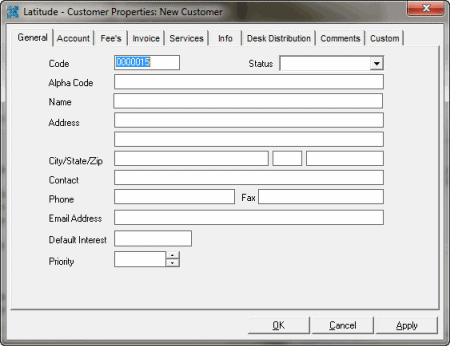
Code: Numeric code that Latitude assigns to the customer automatically. You can modify the number but it must be unique for each customer.
Status: Status of the account.
Alpha Code: Generic code used for conversions from other systems. Allows your agency to reference by any code previously associated to the customer.
Default Interest: Interest rate to assign to new accounts imported for this customer. You can override the rate in Exchange or using manual new business entry.
Priority: Sets the priority when spreading payments across linked accounts. Generally, you use values 1-10 (with 10 being the highest priority). You can assign customers the same priority. Maximum settings allow up to 255 priorities.
-
Complete the information and then click OK.



