- Contents
Maintain Miscellaneous Account Information
Use the Account Misc Information dialog box to maintain miscellaneous account information, such as the interest rate and date used to calculate interest, assigned fee schedule, and other debtor identification.
To maintain miscellaneous account information
-
With an account displayed in the Work Form, from the Info menu, click Account Misc Info. The Account Misc Information dialog box appears.
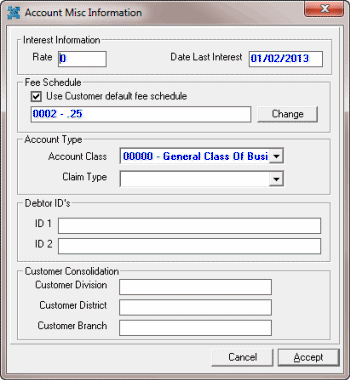
Rate: Interest rate used to calculate interest on the account.
Date Last Interest: Date the system last calculated interest during "end of day" Custodian processing.
Use Customer default fee schedule: If selected, the system applies the customer's default fee schedule to the account.
Account Class: Class of business assigned to the account for credit bureau reporting.
Claim Type: Claim type used to determine the statute of limitations.
ID 1 and ID 2: More codes used to identify a debtor.
Customer Division: Customer division assigned to the account.
Customer District: Customer district assigned to the account.
Customer Branch: Customer branch assigned to the account.
-
To change the fee schedule, do the following:
-
Click Change. The Fee Schedules window appears. The following example shows an age-based fee schedule.
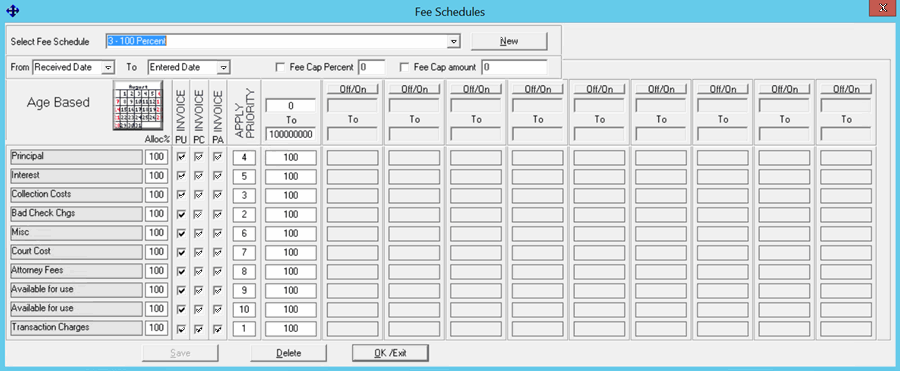
-
Do one of the following:
-
To select an existing fee schedule, in the Select Fee Schedule list box, click the fee schedule. For more information about the remaining values, see Fee Code Schedule – Age Based, Fee Code Schedule – Balance Based, or Fee Code Schedule – Liquidation Based, depending on the type of fee schedule.
-
To create a fee schedule, click New and then do the steps to Add a Fee Schedule Code.
-
Click OK/Exit.
-
Modify the remaining information as necessary and then click Accept.



