- Contents
Maintain Original and Previous Creditors
Use the Account Creditors dialog box to maintain the original and previous creditors for an account. If an account represents debt purchased previously, a previous creditor displays along with the original creditor.
To maintain original and previous creditors
-
With an account displayed in the Work Form, at the top of the Work Form beneath the menu bar, click in the Original/Previous box.
Note: If the system didn't import previous creditor information, only the Original label appears.
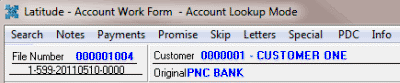
The Account Creditors dialog box appears.
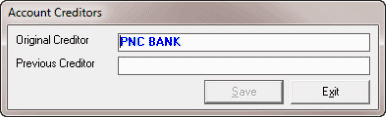
Original Creditor: First company to hold the account.
Previous Creditor: Agency or organization that last held the account.
-
Modify the information and click Save.



