- Contents
Modify a Customer Desk Distribution
Use the Distribution Detail Properties dialog box to modify a desk assigned to a customer account.
To modify a customer desk distribution
-
In the Main Menu window, from the Maintenance menu, click System Codes and Settings. The Latitude Maintenance window appears.
-
In the Navigation pane, click the Customers folder.
-
Do one of the following:
-
To add a customer, in the Navigation pane, double-click the Customers folder, or right-click the Customers folder and then click New Customer.
-
To modify a customer, in the Information pane, double-click the customer, or right-click the customer and then click Properties.
The Customer Properties dialog box appears.
-
Click the Desk Distribution tab.
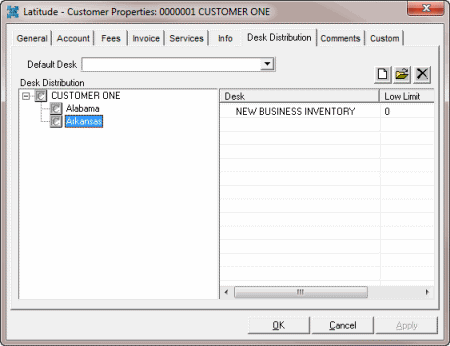
-
To modify the default desk, in the Default Desk list box, click the default inventory desk to receive the customer’s accounts.
-
In the data grid, click the desk and then click the Open icon
 . The Latitude
- Desk Distribution Detail Properties
dialog box appears.
. The Latitude
- Desk Distribution Detail Properties
dialog box appears.
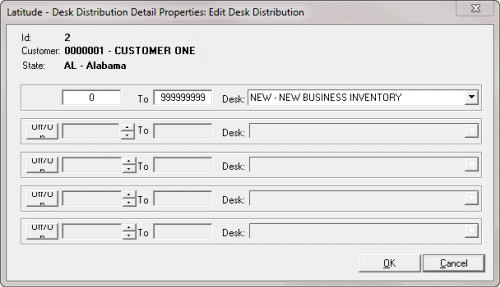
-
Modify the assignment and then click OK.
-
On the Desk Distribution tab, click OK.



