- Contents
View Customer Notes
Use the Show Customer Notes dialog box to view customer notes. Customers create these notes when they try to collect on accounts. The system adds the notes to Latitude when your agency imports new business into Latitude and chooses to include the notes.
To view customer notes
-
With an account displayed in the Work Form, from the Info menu, click Customer Notes. The Customer Notes dialog box appears.
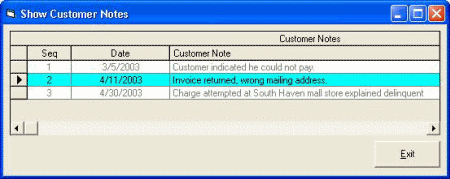
-
When finished viewing the information, click Exit.



