- Contents
Dashboard Help
Add a Pie Gadget to a Dashboard
Use the Pie gadget to display data in a pie chart on the dashboard.
To add a Pie gadget to a dashboard
-
Do one of the following:
-
To open an existing dashboard, in the toolbar, click the tab of the dashboard to open and then click Edit. The dashboard displays in edit mode.
-
To add a dashboard, click the plus sign (+) tab. The dashboard displays in add mode.
-
In the Gadgets box, click Bar Gadget and drag it to a dashboard column.
-
Drop the gadget when the plus sign (+) appears.
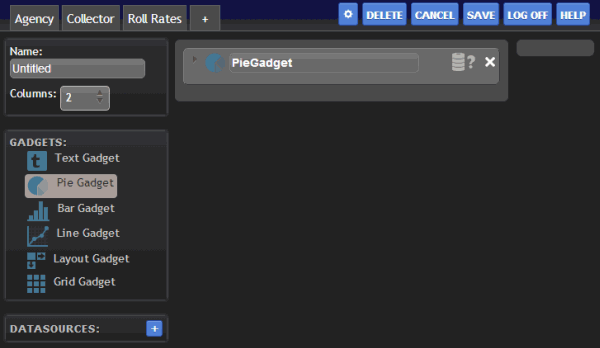
-
Do the steps to Configure a Pie Gadget.