- Contents
Account Navigator Card
The Account Navigator card contains contact information for the parties on the account. The system displays each party on a separate tab within the card. The first tab displays the primary party on the account. Subsequent tabs display secondary parties on the account. Click a tab to display the account.
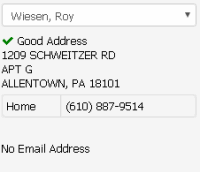
[Party]: Party's name. Click to view information for another party on the account.
[Address]: Party's street, city, state, and postal code.
[Email Address]: Party's email address.
Authorized for Customer: Customer who authorized this person to discuss the debt and pay on the account. This information appears when the Is Responsible check box is cleared.
If your organization placed a collection hold for a party on the account, a message displays in this card indicating that the customer is on hold.
Tip: To view the full contact name when it isn't visible, rest your mouse on the contact name.
Is Liable: If selected, the person is liable for the account and you can contact the person regarding the debt. If cleared, you cannot contact the person regarding the debt unless the primary party defaults on the arrangement.
Responsible: If selected, this person is responsible for the account. If the [Party Name] is solely responsible label appears instead, the named person has sole responsibility for the joint account.



