- Contents
Add Note
Use the Add Note dialog box to add a note to the account. You must have the Create Notes Permission. To flag a note as private, you must have the Create Private Notes Permission and to view private note, you must have the View Private Notes Permission.
To add a note
-
In the Reference Panel navigation bar, click Available Panels and then click Events.
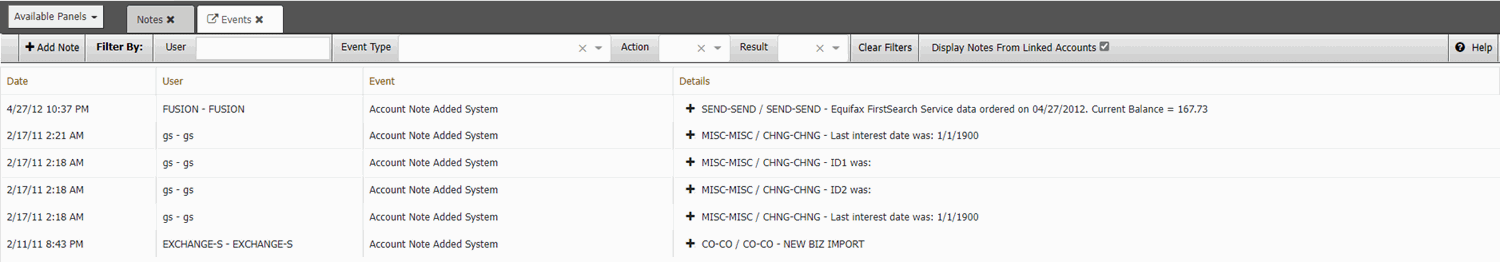
-
In the Events toolbar, click Add Note. For more information on adding a note, see Add an Account Note.
-
Complete the information and then click Save.



