- Contents
Email a Letter
Use the Pending Letters section of the Account Letters window to email a pending letter to any party. To email a letter you need to set permissions, see SMTP Permission and Email Request Permission.
To email a letter
-
With an account displayed in the Work Form, from the menu bar, click Letters. The Account Letters window appears.
-
In the Pending Letters section, click the letter to email.
-
In the toolbar, click Email. The Email dialog box appears.
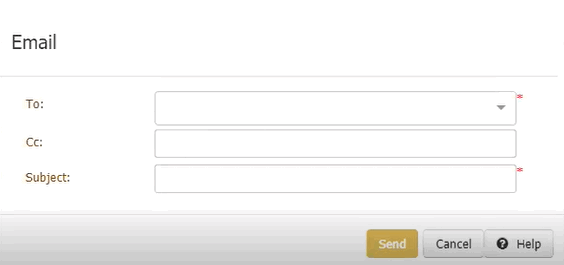
To: Email address of person to receive the letter.
CC: Email address of other persons to receive the letter.
Subject: Subject of the email.
Message: Message to appear in the body of the email.
-
Complete the information and then click Send. The system sends the email from the email address set up for your company. For more information, see Maintain Company Information.



