- Contents
Send Delete Request for Account Reported in Error
Use the Summary tab on the CB Reporting panel to send a delete request to the credit bureaus for the account. You can send the delete request if the account reported previously and one of the following is true:
-
Account reported in error.
-
Agency closed and returned the account to the creditor.
-
Debt buyer forwarded or sold the account.
-
Account reported as disputed and your agency couldn't verify the dispute before the FCRA 30-day window.
-
Customer is deceased and no other party on the account is responsible for the account.
-
Responsible party has a discharged bankruptcy Chapter 7 or is in a Chapter 13 repayment plan currently.
You must have the Allow Delete Options Permission.
To send delete request for account reported in error
-
In the Reference Panel navigation bar, click Available Panels and then click CB Reporting.
-
Click the Summary tab.
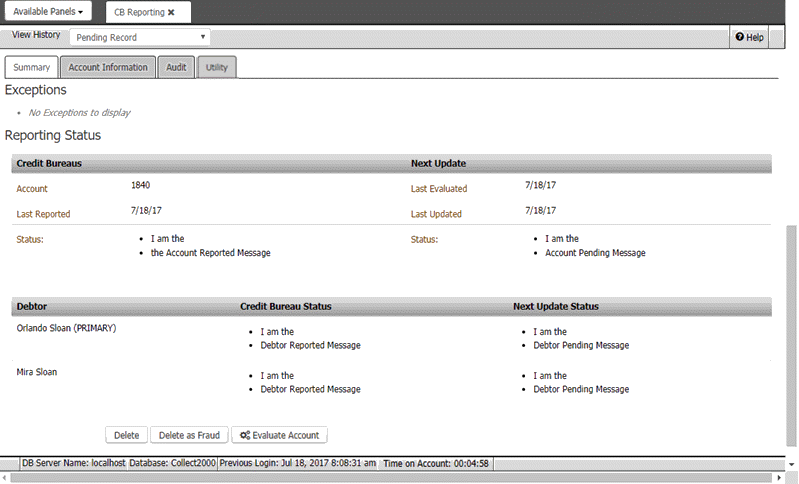
-
Click Delete.
-
In the confirmation dialog box, click OK. The system displays a message indicating that the account is deleted from reporting and adds an audit trail record. The system sends a delete request for the account in the next CBR file that your organization creates and excludes the account from subsequent credit reporting.
Note: If you remove the account from reporting and the account is not yet reported, you can undo the delete. For more information, see Undo a Credit Reporting Delete Request.



