- Contents
View Letter Details
Use the Details View dialog box to view the details for a pending or historical letter for the account.
To view letter details
-
In the Task Panel navigation tree, do one of the following:
-
For a pending letter, click Letters and then click Pending Letters. The Pending Letters panel appears.
-
For a historical letter, click Letters and then click Letter History. The Letter History panel appears.
-
In the data grid, click a letter and then click Details.
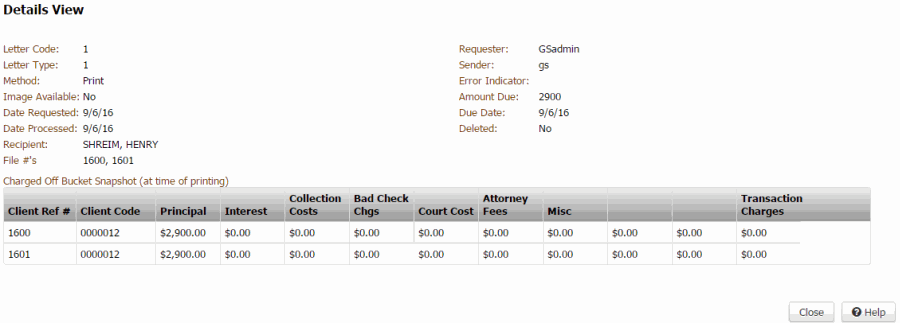
Letter Code: Code that identifies the letter.
Letter Type: Type of letter requested.
Method: Method for delivering the letter (for example, print, email, fax).
Image Available: Indicates whether an electronic image of the letter is available to view.
Date Requested: Date a user requested the letter.
Date Processed: Date a user sent the letter.
Recipient: Person who received the letter.
File #'s: System-assigned file numbers of the accounts included in the letter.
Requester: Person who requested the letter.
Sender: Person who sent the letter.
Error Indicator: Indicates that an error occurred when generating a letter in Letter Console. For example, if the letter contains an incomplete address, an error occurs.
Amount Due: Payment amount due.
Due Date: Payment due date.
Deleted: Indicates whether you canceled the pending letter request.
Client Ref #: Unique code that the system assigned to identify the account.
Client Code: Unique code that your organization assigned to identify the client.
Principal: Past due principal amount.
Interest: Past due interest amount.
Collection Costs: Past due collection costs.
Bad Check Chgs: Past due bad check charges.
Court Cost: Past due court costs.
Attorney Fees: Past due attorney fees.
Misc: Past due miscellaneous charges.
Transaction Charges: Past due transaction charges.
Settlement Amounts: This section appears for settlement letters only.
Item: Number that identifies a payment in the settlement.
Amount: Payment amount due.



