- Contents
Latitude Console Help
Create a Custom Queue Query
Use the Build Custom Queue window to create a query that creates a custom queue of accounts that meet specific criteria. Users with the appropriate permissions can work the accounts in the custom queue without having to move them out of their assigned desk and queue level.
To create a custom queue query
-
In the Main Menu window, from the Tools menu, click Custom Queue Manager. The Custom Queue Manager window appears.
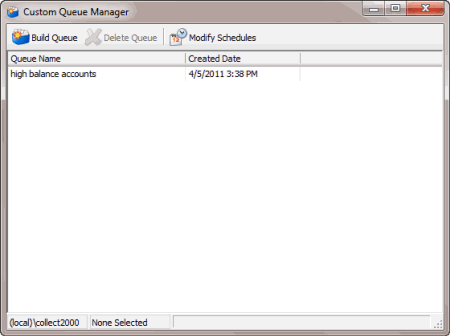
-
In the toolbar, click Build Queue. The Build Custom Queue window appears.
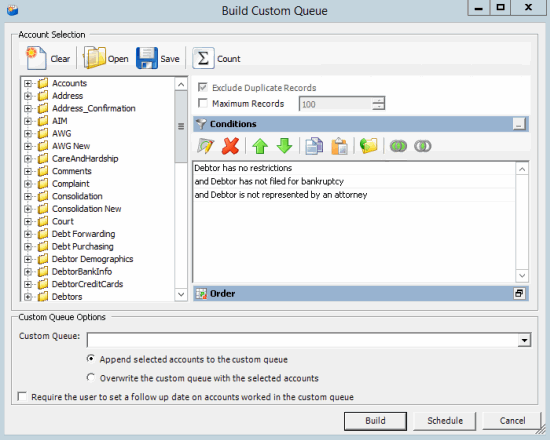
Note: Exclude Duplicate Records is selected by default to prevent including the same account twice in the custom queue.
-
To limit the query results to a specific number of records, select Maximum Records and then, in the box, type the maximum number of records to include in the results.
-
In the Conditions pane, do the following as necessary:
Note: The following conditions are included by default. You can modify or delete them as necessary.
Debtor has no restrictions: No restrictions selected on the Restrictions tab in the Debtor Details window.
Debtor has not filed bankruptcy: No information provided on the Bankruptcy tab in the Debtor Details window.
Debtor is not represented by an attorney: No information provided on the Attorney tab in the Debtor Details window.
-
In the Order pane, do the steps to Specify the Sort Order for Query Results.
-
To count the number of records that match the selection criteria, in the toolbar, click Count. The results appear in the Query Designer dialog box. Click OK.
-
To save the query, do the following:
-
In the toolbar, click Save. The Save Query Dialog box appears.
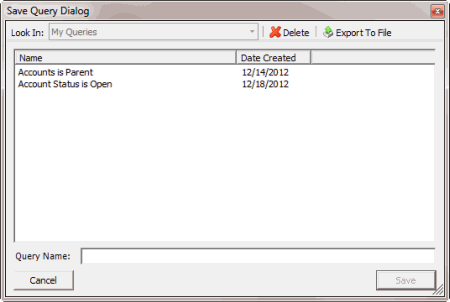
-
In the Query Name box, type a name for the query and then click Save.
Tip: To overwrite an existing query, in the Name column, click the query to overwrite and then click Save.
-
To run the query to create a custom queue, do the steps to Create a Custom Queue.
Related Topics